An introduction to QuickBooks Online: Simplify Your Business Finances
by Gil Halevy
1/27/20253 min read
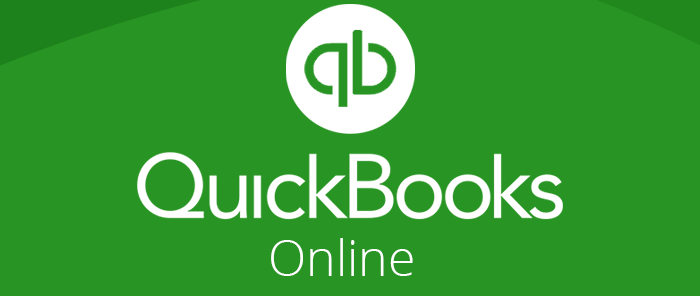
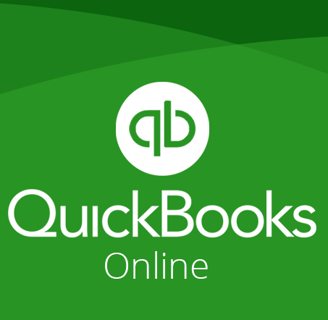
Running a business means juggling numerous tasks, and managing finances is one of the most critical aspects. That’s where QuickBooks Online comes in — a cloud-based accounting software designed to simplify bookkeeping for small and medium-sized businesses. If you’re considering transitioning to QuickBooks Online or are a new user, this guide will help you navigate its features and benefits.
What is QuickBooks Online?
QuickBooks Online (QBO) is an accounting software solution developed by Intuit. Unlike traditional desktop software, QBO operates entirely on the cloud, allowing users to access their financial data anytime, anywhere, and on any device with an internet connection. It’s a powerful tool for managing your business’s finances, including tracking income and expenses, managing invoices, and running payroll.
Key Features of QuickBooks Online
1. Cloud Accessibility
One of the standout features of QBO is its cloud-based nature. You can log in from your computer, tablet, or smartphone, making it ideal for entrepreneurs and teams that work on the go.
2. Expense Tracking
QBO simplifies expense management by allowing you to connect your bank and credit card accounts directly. This feature automatically categorizes transactions and helps you monitor spending.
3. Invoicing and Payments
Create professional invoices and send them to clients directly through the platform. QBO also integrates with payment solutions, so clients can pay you faster.
4. Payroll Management
QuickBooks Online offers payroll services that make paying your employees seamless and compliant with tax regulations.
5. Tax Preparation
The software helps you stay tax-ready by organizing your financial data throughout the year and generating reports for easy filing.
6. Third-Party Integrations
Enhance QBO’s functionality by integrating it with tools like Shopify, PayPal, and HubSpot.
Benefits of Using QuickBooks Online
• Time Savings
Automate routine tasks like recurring invoices and expense categorization, freeing up time to focus on growing your business.
• Real-Time Insights
Access up-to-date financial reports and dashboards to make informed decisions.
• Collaboration Made Easy
Invite your accountant or team members to collaborate in real-time without emailing files back and forth.
• Scalability
Whether you’re a freelancer or a growing company, QBO offers multiple pricing plans to meet your needs.
Getting Started with QuickBooks Online
Choose the Right Plan QuickBooks Online offers various pricing tiers, from Simple Start for solopreneurs to Advanced for larger teams.
Set Up Your Account Enter your business information, link bank accounts, and customize your chart of accounts to match your business structure.
Learn the Dashboard Familiarize yourself with QBO’s interface. Key areas include the dashboard, transactions tab, and reporting section.
Integrate Your Tools Sync third-party apps to streamline operations and centralize data.
Use Tutorials Intuit provides step-by-step guides and customer support to help you make the most of your subscription.
QuickBooks Online vs. Desktop
While QuickBooks Desktop remains a popular choice for some, QBO’s cloud-based nature, accessibility, and regular updates make it a preferred option for modern businesses. The desktop version may be more robust for specialized industries, but its lack of remote access can be a limitation.
Tips for Success with QuickBooks Online
Automate Where Possible: Use automation features like scheduled invoices and bank rules to reduce manual work.
Stay Organized: Regularly reconcile your accounts to ensure accuracy.
Leverage Reports: Use built-in reports to monitor cash flow, profitability, and tax obligations.
Consult Professionals: Collaborate with a CPA or bookkeeper to optimize your setup and ensure compliance.
Final Thoughts
QuickBooks Online is a game-changer for businesses looking to simplify their financial management. With its intuitive interface, powerful features, and real-time collaboration, it’s no wonder it’s a go-to solution for millions of users worldwide. Whether you’re a freelancer, a small business owner, or managing a growing team, QBO can adapt to your needs and help your business thrive.
Are you ready to take your business’s finances to the next level? Give QuickBooks Online a try and experience the benefits firsthand!
If you need help with QuickBooks Online, you can email me at: info@trusy-ledger.com
Find me on social media:
